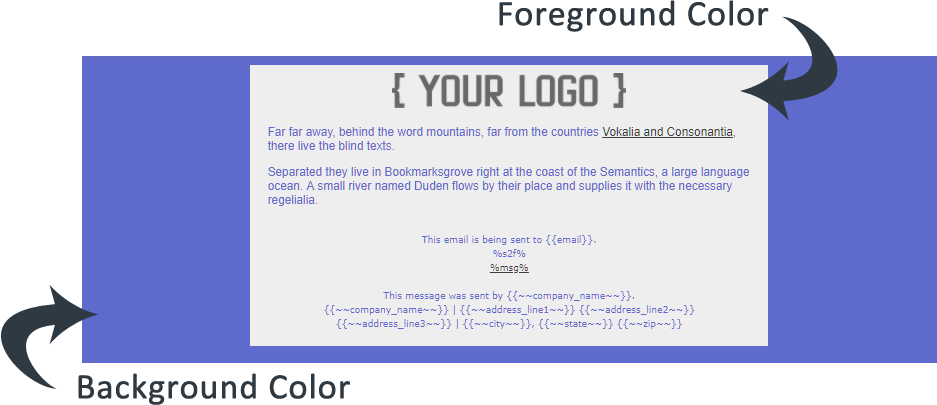Loading the support system

Account Branding gives you the opportunity to upload your logo and brand colors to automatically get applied when you start from a Blank Template with the Message Builder. When you provide your branding information you supply ReachMail with knowledgeable information so we can better customize your experience. To get started go to your Account tab, select Campaign Settings, and choose Account Branding.

From here you'll be able to use:
Preview: