Loading the support system

User Settings are located in the upper right corner of the navigation and can be accessed by clicking on the cogwheel icon.
Once you click on the cogwheel icon you will be brought to a page where you can change and view multiple settings for this specific user.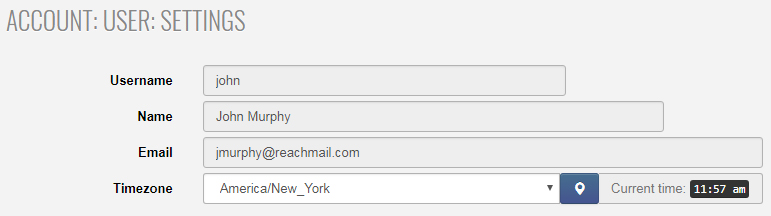
Username - This is going to show the username set for that specific user.
Name - The name will be the name provided upon the sign up process.
Email - This value is going to be the email address for the specific user.
Timezone - This will be set by default when your account is created, but you can edit what timezone you want your account to display. Clicking on the blue marker icon will auto-detect your current timezone.
Underneath this section you will see where you can access Mailing Editor options, if you're still using our legacy editor.