Loading the support system

For ease of use, ReachMail is doing away with suppression lists in their current application and replacing them with a more robust solution.
Previously, suppression lists had to be applied by email address or by domain:
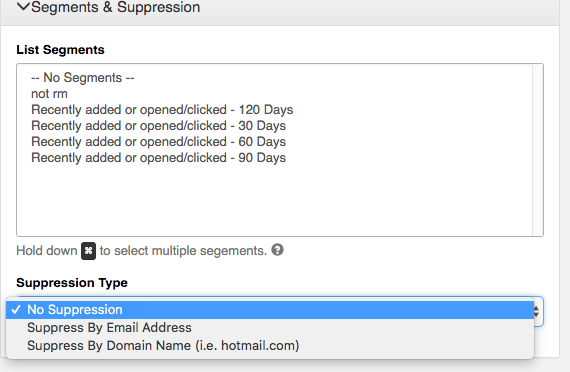
Moving forward, customers can now add domains and addresses to a single suppression list into a wildcard suppression list and will be able to simply apply the suppression list without first having to select how it should be applied.
Breaking Changes