Loading the support system

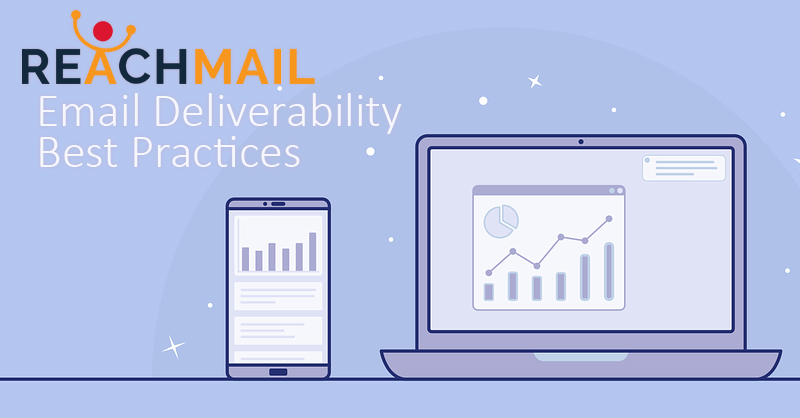
This is a living document intended to be kept up to date with the latest tips for implementing Email Deliverability Best Practices across many of the disciplines that email senders, both new and seasoned, face regularly.
The goal of implementing best practices is to enhance inbox placements and ultimately the ROI for the time and money it takes to implement successful campaigns.
New senders can sometimes feel overwhelmed by getting started in email marketing. There is a lot to cover from confirmed opt-in sign-up forms (COI), to picking the right subject line, to data management, and more.
Here is the shortlist:
That means senders should only email recipients that have expressly opted in to receive emails from them. No cold emails. Once that consent has been obtained, it needs to be respected. Dynamic List Segmentation increases sales by ensuring the most likely-to-buy recipients get targeted offers first. The term Dynamic, in this case, refers to the act of keeping track of metrics relative to the current time. For example, the segment of openers from the last 30 days, is dynamic, whereas the segment of openers since October 1st, 2019 is static, as it refers to a set point in time.
Segmentation and targeting can get very complex, but if you're new to Email Marketing, think "recent openers and sign-ups." Effectively working off the assumption that recipients that have recently opted in, or that recently opened/clicked on delivered emails are more likely to do again so than those that have not.
If you're importing Lists from another ESP, be sure to check out the important information on Porting a List from another Provider.
Targeting Recipients using Tags, Preference Centers and Drip Campaigns can be great ways to maintain a healthy and engaged audience. The Engagement Scanner helps you focus on those that have lost interest recently so you can set them aside for re-engagement campaigns. List Cleanings help remove old and dangerous email addresses from your Lists too.
There are many ways to maintain your email lists, but the enemy is complacency. A list left alone for six months to a year will get stale. Regular maintenance and the collection of new sign-ups will help keep your Lists safe and profitable over the long term. Senders should remove invalid emails (HBs) from their databases immediately, and should regularly set aside recipients that have not opened or clicked on any of the last 10-15 emails or in the past 3-6 months.
Transactional email is defined as non-promotional messages where the email is in response to a transaction. Common examples include an emailed receipt in response to an online purchase or an account service notice from which a customer may not opt-out.
Do not add promotional content to their transactional emails. CAN-SPAM excludes Transactional email from the requirement of an opt-out method as customers should not be able to opt-out from receiving notices from their bank, for example.
If you're using ReachMail's Email Relay service to send transactional emails, many of the best practices surrounding the removal of invalid addresses in your databases are consistent as well. Even though CAN-SPAM does not require an opt-out method for transactional emails, ISPs will still flag senders that fail to adhere to best practices.
A good subject line can increase the open rate of your messages. Keeping Subject Lines succinct tends to work best for most senders but funny subject lines can go a long way with the right audience. "Last chance to take advantage of summer sales" gets the point across quickly and gives a sense of urgency.
Personalizing the Subject Line with the recipient's name can boost engagements too by giving the message a personal touch. Recipients are more likely to respond when they trust your offers.
Often the same titles that make for great blog names also make for great email subject lines: "10 Tips for getting your emails to the inbox" or "7 ways to improve your email open rates" can help entice interested recipients to open and click further.
What NOT to put in the Subject Line:
Email content best practices are similar to subject line best practices. Don't use ALL CAPS, or too many exclamation points in your content either.
Recipients often glance at emails quickly. It is important to have a clear Call To Action (CTA) present near the top of the body of the email. Recipients should know exactly what you want them to do at a glance. The Message Builder Templates offer color and customizable buttons that make for excellent CTAs.
High contrast areas of the content naturally draw the reader's eye. Use font colors to your advantage to draw attention to CTA buttons and images to increase engagement with your emails.
Accurately measuring delivery success helps you implement best practices. While metrics vary from industry to industry, the following general guidelines hold for all senders:
* on spam complaint rates are often misleading as many networks do not report ALL complaints that occur. It should always be assumed that spam reports are at least as high as what is reported, and potentially much higher. Gmail, for example, has never identified the recipient in their Feedback Loop (FBL) program. As such, gmail.com recipients that mark emails as spam will continue to receive messages unless they also choose to unsubscribe. As many recipients still think the spam button is the opt-out button, it is critical for senders to regularly purge non-responders from their lists to avoid sending to recipients that may continue to report their messages as spam.
Check out the Tips on How to Inbox and Avoid Junk for a deeper look.
Keeping track of different data sources is helpful for future targeting. When you know that one part of your audience opted in to receive updates when another part opted in for the special summer deal, you can segment and target your deliveries with your customers' interests in mind.
Senders should keep track of when recipients opted in, through which form, and what they expected to receive in return for providing their email address. Old email lists can be problematic and should not be used without thorough vetting in advance. If you have not emailed a list of recipients in over a year, it is likely to be problematic for bulk promotional emails. List Cleanings are an ideal solution for those that may not know the exact opt-in date of each recipient or the last time they were emailed or opened a message.
ReachMail offers List Cleaning services built-in as inadvertent abuse has become a common problem among legitimate senders.
Senders should never buy or send to third-party, or affiliate network email lists. Email abuse networks like Spamhaus define spam as the delivery of email with prior, revocable, explicit consent. Even when third-party networks claim to have consent from their recipients, explicit consent requires that the recipient opts in, directly, to receive email from you.
Be sure to check out the full rundown of List / Data Collection Best Practices.
Data Hygiene, or List Cleaning, is the practice of validating email addresses and scanning for spam traps, bots, trackers, and many other varieties of threats to delivery. Invalid addresses can be identified and removed from Lists before delivery.
Email validation, also known as ping-validation, assesses if an email address is valid or not. Some networks allow you to connect and ask. Some do not. Networks that do not allow validation requests are referred to as catch-alls. Email validation is one of the many components of full-service Email Hygiene platforms. While email validation is helpful for implementing Email Deliverability Best Practices, the most severe problems are often the spam traps that remain in the list long after the invalid addresses have been removed.
Spam traps are valid, deliverable, email addresses that can also be removed before they impact your Sender Reputation. Some spam traps are addresses that are recycled from abandoned email accounts (one of the reasons old email lists pose a risk for anyone) while others are collected when harvesting email addresses.
Ensuring the use of COI signup forms and regular List Cleanings will help avoid costly problems before they occur. Presuming you have only collected email addresses through your own confirmed opt-in signup forms, it is prudent to clean email lists once every year. Older lists age more quickly, so if you have not removed unresponsive recipients regularly in the past, or lack fresh subscribers, you may need to run hygiene scans more frequently: every 3-6 months.
Regular removal of unresponsive recipients can address many of the same problems that List Cleanings can. The increased use and abundance of spam traps and other subversive flagging methods has made the need for List Cleaning ubiquitous among all senders in the past few years. Virtually all senders will have some amount of spam traps or potential threats in their email lists. It is possible to send to spam traps and also see excellent inbox placement when other positive factors outweigh the negative ones (e.g. 25+% open rates), but sooner or later, these addresses will cause problems if they continue to remain in your lists despite having never purchased.
Spam trap networks like SURBL take pleasure in the fact that their email addresses will open and click on your emails but will never buy. They go out of their way to look like real recipients to stay hidden. If you have implemented all the best practices on this page, including COI, frequent purging of non-responders, and List Cleanings, you can avoid these threats.
Domains and IPs should be warmed up before large amounts of email are sent whether it is promotional or transactional in nature. ISPs and spam-fighting networks can track the amount of email sent from an IP/Domain and will often judge new domains to be suspect. Hence things like the spam rule known as day-old-bread can flag domains registered less than 90 days prior.
Newly registered domains that send high amounts of email are often flagged quickly. Even if the domain has been owned for many years, you may have no sending history. Warming email traffic can improve the deliverability of your emails considerably.
The List Warming Guide takes a more in-depth look at this topic. Pro plans can also access the List Warming feature on the Tools Tab.
What DNS records should you add to your domain before sending? We recommend the following as best practices for all senders:
DMARC can potentially harm your delivery if implemented incorrectly, but when done properly, DMARC helps protect your authorized email streams from phishing. DMARC requires the addition of SPF and DKIM. If you need DMARC support for your account please reach out to support@reachmail.com after first having followed the instructions for DKIM and SPF above.
High-volume sender best practices cover all of the aforementioned best practices with the. There are no secrets to email marketing success and the rules are not always applied to all industries, equally.
Keep disparate email channels separated with different domains, email addresses, and IPs. Sending promotional and transactional emails from the same address as your promotional messages can cause problems. Complaints from the promotional emails sent on the same IPs can make affect purchase receipts and invoice emails sent to your customers. Separating mail streams helps keeps your channels distinct. You can use:
It is common for large brands to have many different sending domains for different segments of their messaging streams. Furthermore, the separation of different marketing channels can also be useful by implementing different marketing domains for different purposes. When using multiple sending domains, senders should be careful not to break the customer journey: if a recipient opts in to receive email from company-one.com but receives offers from company-two.com, that can lead to confusion, opt-outs, spam complaints, etc.
High-volume senders should be proactive about addressing delivery concerns and act quickly when metrics change for the worse. Regularly monitoring open, bounce, and complaint rates for changes in trend is key to heading off major problems. Opens below 5% are a sure sign that large portions of messages are being sent to spam. A Soft bounce rate increasing above 5% is a call to action to revisit data collection and maintenance practices.
Effective data hygiene and frequent data maintenance are imperative for high-volume senders.