Loading the support system

To add recipients to your list or multiple lists at once you will start by going to your Lists tab and you will select the list(s) that you wish to add your contact(s). Once you select the list Add Recipients will light up.
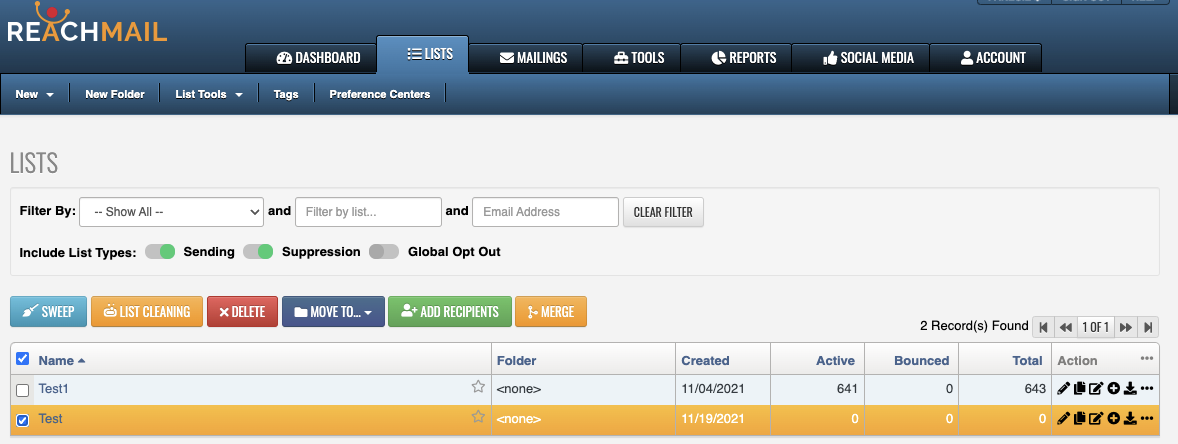
ADD RECIPIENT(s) to ONE LIST
Once you select Add Recipient You can enter all the information you have stored in your list. 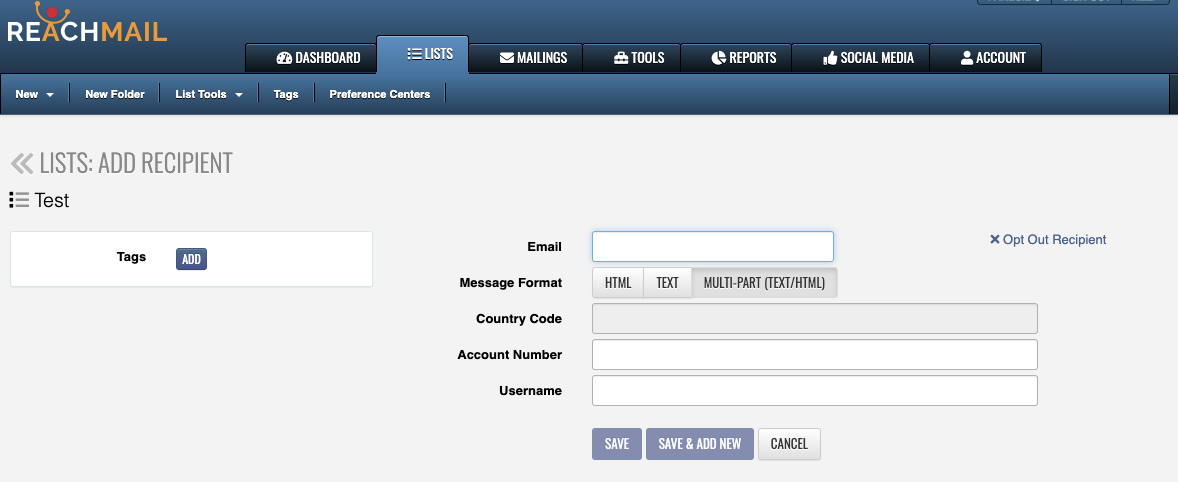
Once you have completed entering in the information you can Save or Save & Add New to add more than one email at a time
ADD RECIPIENT to MULTIPLE LIST LIST
You will select the lists you wish to add contacts to from the lists tab and then select Add Recipient.
Once you select Add Recipient You can enter all the information you have stored in your list.
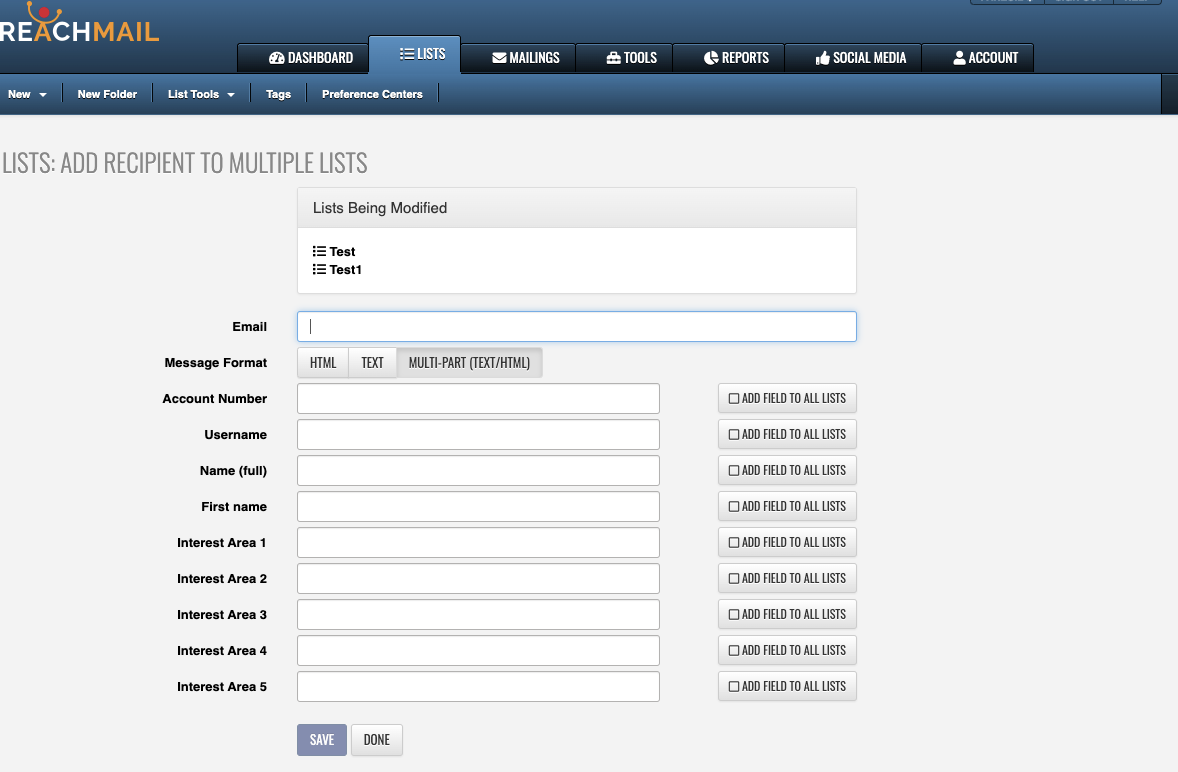
Once you have entered the data you wish to keep you can select Save and your contact will be added to all the lists you have selected.