Loading the support system

Once you have logged into the dashboard of your ReachMail account you will navigate to the Mailings tab. Next, you will select New and as pictured below you can select any of the options that apply to get your mailing started.
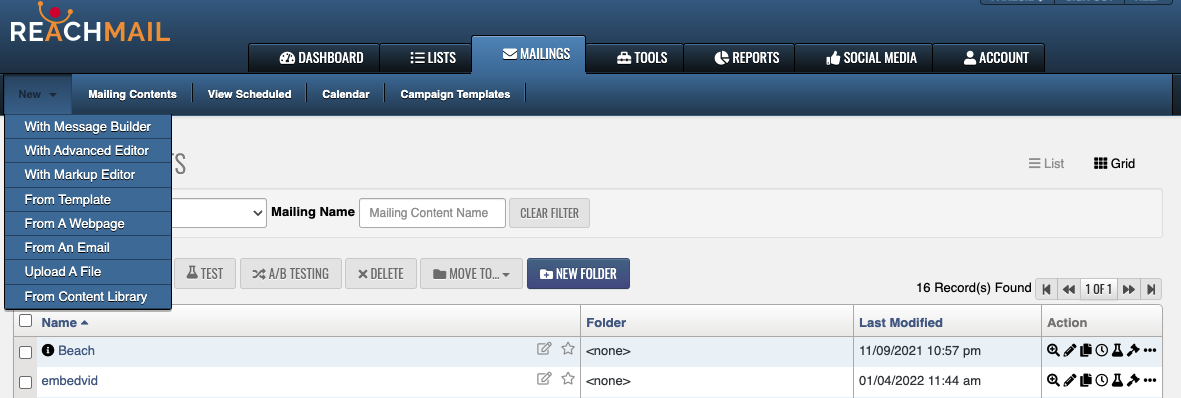
Here is some help to Setup your Mailing after you select which option you would like to create your mailing.