Loading the support system

ReachMail allows you to download mailings you've created in our system as a PDF. This process allows you to download a PDF version of your mailing which can then be posted to your website or shared with your audience. To access this feature you'll need to navigate to your Mailings tab. From there you'll want to go to the Action column and find the More Options (...) icon. Click on More Options and then select Download As PDF.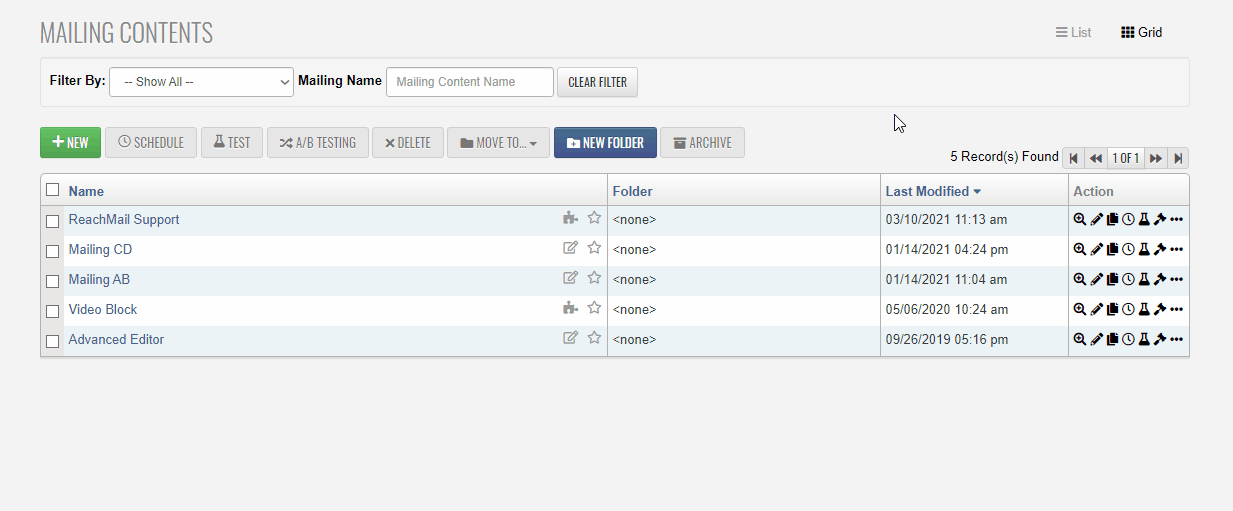
After clicking on Download As PDF your web browser will automatically download the file in the default location specified or will prompt you where you would like to save the file. After the file has been downloaded you'll be able to access your Mailing offline as a PDF file.