Loading the support system

During the form creation process for a confirmed/double opt in form, you can assign a custom confirmation message. click here for a video
During the form options step, open up the 'Advanced Options' section and choose the confirmation mailing.
This can be any mailing you've created prior and have saved in the mailings tab.
In order for a custom confirmation email to be work correctly, you must enter the url tag into the mailing:
{{url}}
ReachMail will replace the "{{url}}" in your message with the appropriate confirmation link automatically.
**NOTE** the {{url}} is case sensitive! {{URL}} will NOT work.
Here's an example:
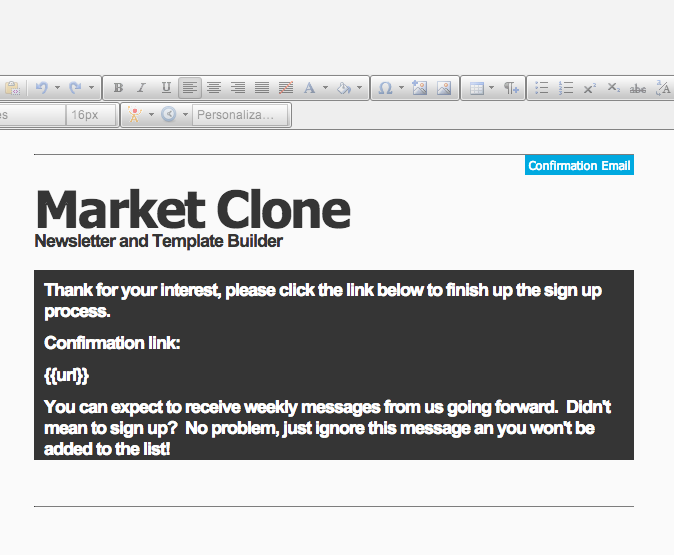
The custom confirmation message allows you to add additional content as well. We encourage you to insert your logo and color scheme as a way to reinforce brand recognition.