Loading the support system

To enable Beta features on your ReachMail account, navigate to the upper righthand corner, and select your Account Key/User Settings. Underneath Account Features, you will enable or disable Beta Features. You will need to have this setting enabled to use Dynamic Content.
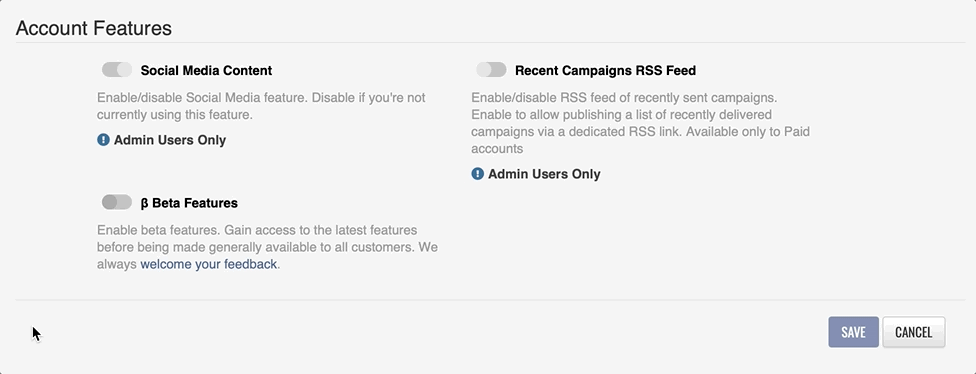
These features are still in Beta, and we would love to hear your feedback.