Getting Started
Increasing your target audience can be broken down into 3 distinct parts:
|
 |
React Quickly with Automation
When a new customer signs up, you want to reach out them right away. Any delay is a missed opportunity to connect and engage the new subscriber. AutoResponders in ReachMail allow you to schedule messages to be automatically sent to recipients based off their own sign up date.
Attach an immediate AutoResponder to be sent as a welcome message upon sign up. The welcome email is also your first chance to make the sale. Thank the new customer for their interest and send them some links to interesting items or a promotion you’re running.
Welcome Email Workflow
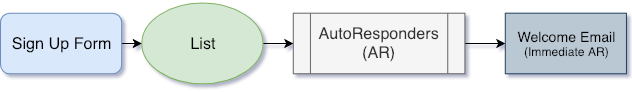
Drip Campaign Workflow
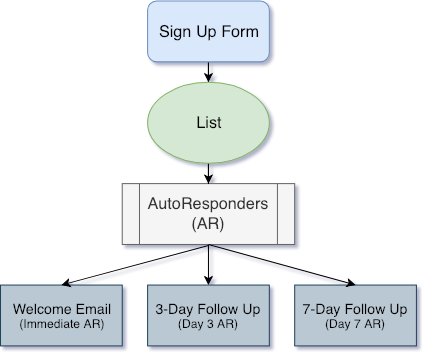 |
You can also attach several AutoResponder messages to the same list to achieve a fully automated Drip-Campaign. ReachMail's AutoResponders let you quickly create drip campaigns. Fully customizable, you can attach as many or as few AutoResponder messages as you need. The digram to the left (above if you're on a mobile device) shows a basic workflow of a 3 part Drip Campaign series. |
Once you set up the different Autoresponders, you’re done!
ReachMail will automatically send a sequence of messages to each recipient based off their sign up date. You can and should still send regular newsletters/offers in order to stay in touch but the Autoresponder delivery method will automate the on-boarding process for new subscribers.

