Improve Engagement & Inboxing by Optimizing Your Campaign
Using our secret sauce, Sending Optimization analyses your list and intelligently optimizes delivery times. This process prevents the receiving domain from being overwhelmed by a sudden large volume of emails and can assist with delivery and engagement.
When should you use sending optimization?
Sending Optimization is somewhat similar to our List Warming tool. Both features intelligently spread out traffic in a way to increase deliverability and engagement. Sending Optimization is best used for delivery to existing lists that don't have deliverability problems. We recommend using our List Warming tool if you're warming traffic to a new list or IP address. Both of these features are available to Pro-level accounts.
Where can I enable this feature?
You will need to enable sending optimization on the Schedule & Send page to activate this feature.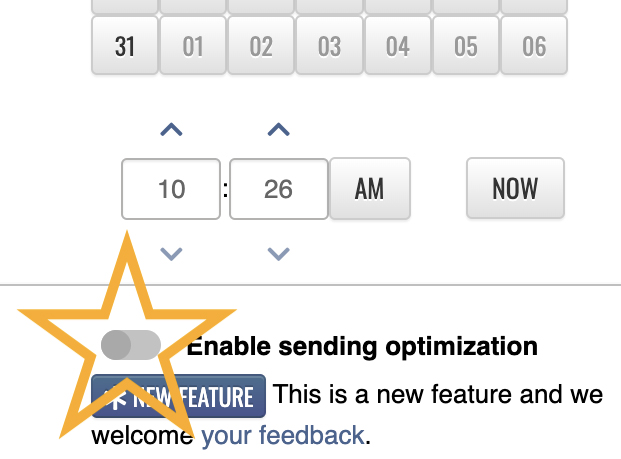
Once sending optimization is enabled, our system will present you with the following options:
-
Sending Period End
- Select the date on which the sending period ends. Our system will distribute the campaign recipients evenly between the start date and this date. The default is one week.
-
Daily Sending Period(Optional)
- Select a daily sending period start and end time. Our system will distribute campaign recipients evenly between these times.
Once the campaign starts sending, it will appear in the reporting tab. At the top, you will see the overall progress of the Optimized process, and below, you will see the stats for the campaign so far.


