Loading the blog

SafeNotify allows you to send to all your recipients as allowed by the CAN-SPAM Act, General Data Protection Regulation (GDPR), and Canada's Anti-Spam Legislation (CASL). The regulations diverge from conventional email marketing practices, and we've tailored ReachMail to deliver such mailings while ensuring effective compliance with pertinent laws.
This feature aims to communicate the following information with recipients, including but not limited to:
Using SafeNotify outside of these specifications is allowed but approved on a case-by-case basis. This feature is not available for marketing material.
A few minimum requirements must be met to use this service.
Don't risk non-compliance or miscommunication. Choose SafeNotify for a seamless and compliant communication experience.
Starting in February 2024, bulk senders using their own domains and who don't meet Google and Yahoo's new requirements may encounter temporary errors. By April 2024, expect a gradual increase in rejection rates for non-compliant emails. By June 1st, 2024, all bulk senders must implement a one-click unsubscribe feature in commercial messages (which ReachMail has already implemented).
DMARC is the guardian at the gate, distinguishing between legitimate and spoofed emails that destroy your reputation and deliverability. This checklist is tailored to help you navigate the changes and ensure your emails meet the new authentication requirements:
This change affects bulk email senders. A general rule of thumb is that any sender of 5,000 or more marketing messages in a 24-hour period will be affected by this policy change. While transactional emails are not directly affected, adhering to these guidelines can improve delivery.
Note: As part of this change, Google will enforce a reject policy on gmail.com, prohibiting its use as a from domain outside of users' Google accounts.
ReachMail offers clear instructions to add SPF to your domain. SPF is the first gate to pass, verifying that the email is from an authorized source.
ReachMail provides easy-to-understand documentation to install a DKIM signature to your domain. DKIM is the second gate to pass through. It creates a digital signature for your emails, ensuring they're genuine and secure when others receive them.
DMARC ties SPF and DKIM together and applies a policy on handling those emails. ReachMail makes it easy by showing you exactly what to add to enable DMARC on your domain and provides built-in tools to monitor your DMARC policy effectively, with no need for a 3rd party service.
Major mailbox providers are making DMARC a requirement.
Don't worry. ReachMail has you covered for everything else. We've already implemented many of the requirements Google and Yahoo look for as best practices, so you'll have less to worry about when they become enforced.
We ensure valid forward and reverse DNS records, follow RFCs 5321 and 5322 for message format, avoid Gmail impersonation in FROM headers, and offer one-click unsubscribe for subscribed messages.
Use this checklist to ensure you're ready for February 2024. ReachMail simplifies the process with clear instructions and user-friendly tools you can use with your domain hosting provider. We take care of the rest by ensuring valid DNS records, meeting message format standards, preventing Gmail impersonation, and enabling one-click unsubscribes.
*To make these changes, you must navigate outside of ReachMail to your domain hosting provider, email service provider, and DNS hosting provider, or contact your IT support team.
Success with 2024 Guideline changes at Gmail, Yahoo, and AOL
SPF Record Installation
DKIM Record Installation
DMARC Record Installation
DMARC: What is it and Why Does it Matter?
How DKIM, SPF, and DMARC Protect Your Email Marketing
Authentication Best Practices
ReachMail provides you with an easy email marketing service. Our goal is always to get Your Message, Delivered. 2023 is full of new features that get Your Message, Delivered. Let’s take some time to review each of them and how we feel they fit into our solutions.
2024 is the “year of authentication.” Mailbox providers are now going to expect that your custom domain is authenticated. They also are going to expect you to use a custom domain. ReachMail has developed a Domain Management Tool to help you manage those DNS records for all your sending domains.
Our AI Subject Line Suggestor, is a bit like a really clever robot friend! It knows so many words and is super helpful. When you're unsure what to say in the subject line of your email, this robot friend can give you great ideas! It reads what you wrote in your email and suggests good titles so the person getting your email knows what it's about. It's like having a buddy who finds just the right words to get someone's attention!
If you're a small business and don't have lots of people to make great subject lines, it's okay! Even if it's just one person on your team and the words aren't coming easily, ReachMail can be there to lend a hand!
So, imagine you're making two different types of cakes. One has chocolate chips, and the other has sprinkles. You want to see which cake your friends like more. You give one cake to some friends and the other cake to the rest. Then, you ask them which cake they liked better.
Email A/B testing is a bit like that cake experiment! But instead of cakes, you try out two versions of an email. Maybe one has a big picture at the top, and the other has smaller pictures throughout. Then, you send the first email to some people and the second one to others. After that, you check which email more people liked or clicked on. It helps you figure out what works better for your email, just like knowing which cake your friends prefer!
With ReachMail, you can easily try out stuff like the email's subject line, email preheader, and email’s friendly from. But you can also do fancier tests, like checking different button colors, pictures, and where things are placed in the email to see what people like most!
Plus, ReachMail can pick the winning email by itself after some time. For our marketing firm customers, this gives your customers more choices and saves you lots of time!
For our big business solutions, we've created managed services that can help companies of any size. Think of managed services as having a specialized tech-savvy helper just for a company's email tasks. Imagine having loads of lists, mailings, and campaigns to handle, but you're not always sure how to keep them running smoothly or fix them when things go wrong.
That's where managed services come in! They're like hiring a skilled team that keeps an eye on your campaigns, networks, and software. They handle all the updates, HTML, and fixes behind the scenes, so you don't have to stress about glitches or breakdowns.
It's similar to having your own tech squad, making sure everything works perfectly while you focus on running your business smoothly. Companies pay these providers to keep their tech running without a hitch. It's like having a subscription to a service that makes your marketing tasks a whole lot easier.
In 2023, to help our busy clients with lots of children, we introduced a new feature called context switching in your accounts. If you're an admin user, you can easily move between different users on the same account just by clicking a button. This saves you time because you don't have to log in and out of each child's account separately anymore.
Last Updated: 12/27/2023
A/B testing in email marketing is a technique that allows you to compare the effectiveness of different versions of an email campaign. With A/B testing, you can send different email variations to separate groups of people and compare which version performs better. This process helps you identify the most effective elements of your email campaign, such as subject lines, content, and call-to-action buttons. By analyzing the results of your A/B tests, you can make data-driven decisions to improve the performance of your email marketing campaigns.
ReachMail is an email marketing service offering various testing options to help you optimize your email campaigns. Our platform allows you to conduct simple A/B tests on the most prominent elements of your emails, such as subject lines, sender names, and preview text, to determine which ones resonate better with your audience and generate more engagement.
Moreover, we provide more advanced A/B testing options, which enable you to experiment with entirely different email designs and content. You can test different combinations of images, text, and call-to-action buttons or even use dynamic content to find the winning combination that generates the best results for your email campaigns.
With ReachMail, you can rest assured that your email campaigns are optimized for success and that you're getting the most out of your email marketing efforts.
A/B testing isn't just about choosing the best email version; it's a strategic approach to understanding your audience's preferences, which can lead to increased conversion rates and customer loyalty.
Even tiny tweaks in your email, like changing the subject line or the name it's from, can lead to more people opening and engaging with your emails. Personalizing the subject line or making the preview text more interesting boosts your open rates.
If you're ready for more in-depth testing, you can change the whole content of your email - like the text, pictures, and layout - or even use dynamic content that changes for different readers. Finding the right content, visuals, and tone that resonate with your audience can lead to significant improvements.
Start harnessing the full potential of your email campaigns today with ReachMail. Sign up for a free account now and experience the difference A/B testing can make.
Starting February 1, 2024, all senders who send email to Gmail accounts must meet the requirements in this section.
In addition to the previous requirements, senders that send over 5,000 emails per day are required to fulfill these additional requirements.
We already provide one-click unsubscribe within your emails, format your emails RFC 5322 by the requirements, monitor Postmaster tools for your IPs, and send you updates if your IPs continually experience large spam complaint rates. These updates require no changes or updates on our part. It removes the fear of these guidelines as you are already above these minimum requirements.
The changes that will need to take place within your ReachMail account with the tools we provide are:
The world's most popular email service, Gmail, has not purged inactive accounts like other major companies. Deliverability rates may suffer when this happens - make sure you're prepared!
Read more to determine if and how this will affect your email marketing.
Actions You Can Take Right Now
1. Email Hygiene
ReachMail offers the best value with our automated list cleaning. Email hygiene via list cleaning is the quickest way to remove problematic addresses. We partner with data hygiene and validation industry leaders to provide accurate and transparent results.
2. List Maintenance
Using ReachMail's List Maintenance tool, you can proactively address the policy change and possibly avoid its effects. Since Google is focusing on inactive accounts, you should prioritize engaging with disengaged recipients.
3. Re-engagement Campaign
ReachMail's Sending Optimization algorithm intelligently spreads out the campaign's sending for maximum deliverability through an exclusive algorithm. You can target your Gmail recipients with a re-engagement campaign if you don't have enough engagement data or haven't mailed to them in a long time.
Google's Updates & How It Affects Email
The big question is how this change will affect Gmail delivery for your email marketing. Accounts using sign-ups from the past year are exempt, but action is required by year-end for those with a marketing list spanning several years. Google's detailed blog post outlines the changes, but these are the key points:
You can click here for a complete list of exceptions to Google's policy. The impact on deliverability is still unknown and will depend on many factors.
The benefits of having multiple users are:
Filtering by user allows you to separate traffic in your Easy-SMTP report details. Results will include only the usernames selected messages. This makes it easy to track what users are sending out.
Selecting this option from the user settings allows your account to track opens & clicks automatically. When this setting is turned off, open & link tracking can be enabled per message by using the "X-Tracking" header in SMTP submissions or setting the "Tracking" option to "true" in API submissions.
IP Authentication
IP authentication allows SMTP connections from a given IP address without requiring authentication. With multiple users, you can authenticate on multiple IP addresses for each user. Any SMTP connections from that configured IP address will automatically log in as that user.
There is no limit on the number of Easy-SMTP users you can create. Creating multiple users allows for a unique username & password for each person—no need for password sharing. Learn how to manage users by adding, editing, or deleting.
Additionally, you can set up Campaign Profiles & use CampaignIDs to customize the Easy-SMTP experience further to meet your specific needs.
A customer appreciation email is a thoughtful way to express gratitude to loyal customers for their support and engagement. Such emails often include personalized messages and exclusive offers and are typically sent on special occasions like birthdays or anniversaries or as a general gesture of appreciation.
Here are five excellent examples of customer appreciation emails that your customers would surely appreciate receiving in their inboxes.
Birthday campaigns are a great way to make your customer feel special on their big day. Make sure not to show up empty-handed with your birthday message, as emails with a promotion or a discount tend to perform better and make your customer feel more appreciated.
Sending an anniversary email is a great way to show appreciation for your customers' loyalty and continued presence in your business. It's an opportunity to acknowledge their initial purchase or subscription and express gratitude for their ongoing support. You may also consider including promotions or discounts as a token of appreciation.
Thank you emails show appreciation towards those who helped a business succeed. These emails are used to acknowledge the support, purchases, referrals, or any other positive interaction with the recipient. Sending a thank you email serves the important purpose of strengthening relationships, fostering loyalty, and maintaining positive connections with recipients.
An engagement email is used to reward recipients who take a specific action, such as visiting a website, interacting with an email, or filling out a survey. The purpose of an engagement email is to foster active participation, strengthen customer relationships, gather valuable insights, and drive desired actions that benefit the business.
An exclusive offer email is a marketing message sent to customers that is all about the special offer and limited-time promotion or discount. These emails are designed to make recipients feel privileged and valued by receiving an offer that is not available to the general public. The goal of an exclusive offer email is to generate excitement, increase sales, and create a sense of urgency to drive immediate action.
By fostering loyalty and encouraging ongoing engagement, these emails can go a long way in building strong customer relationships.
With our all-encompassing platform, it's time to elevate your marketing game.
Social Media Integrations
With ReachMail's social media integration, users can quickly post their email campaigns to their social media accounts with just a few clicks. Sharing your email content on social media allows you to reach a larger audience and generate more traffic to your website. This feature saves time and makes your email campaigns more effective.
Powerful Email Editors
As well as social media integration, we offer a powerful message builder and advanced editor to create visually appealing and professional-looking email campaigns. In addition to choosing from various templates, adding images and videos, and customizing your layout, you can also link to Facebook, Twitter, LinkedIn, and more using our social media icons.
A Fully Comprehensive Solution
As a part of our comprehensive solution, we also offer advanced list maintenance tools, A/B testing capabilities, and real-time reporting. Track social media clicks alongside your email campaigns and post to social media independently. Our service also integrates with popular third-party applications such as Salesforce, Shopify, and WordPress, so you can optimize your marketing efforts and increase ROI.
Any business looking for an efficient email marketing campaign will benefit significantly from ReachMail's award-winning features. With its built-in social media analytics, powerful email editor, and advanced list management tools, ReachMail is a comprehensive email marketing platform that can help you drive more traffic to your website and engage your customers wherever they may be.
OpenAI is a development organization that created ChatGPT, an AI-powered language tool that can converse with humans, answer questions, and assist with writing. Microsoft invested in ChatGPT to accelerate breakthroughs and commercialize the tool, indicating a long-term interest in AI. Although ChatGPT has not yet passed the Turing test, it has potential applications for journalists, programmers, data analysts, and marketers. ReachMail has successfully harnessed ChatGPT's power to make email marketing more accessible to the public through a recent addition to its industry-leading features.
While it's true that AI can assist in creating marketing materials, it's not quite time to kick up our feet and let the machines take over. In fact, our recent test of AI-generated copy yielded some results that a marketer would never actually send. We asked the AI to write an article, and the results were... dubious at best. Here's just one example of the type of copy we encountered:
Gone are the days of simply addressing your subscribers as "Dear valued customer." With OpenAI, your emails can now be personalized to the point of creepiness. Want to address your subscriber by their pet's name? No problem. How about their mother's maiden name? Easy peasy. With the power of AI, your emails will now have the level of personalization usually reserved for stalkers.
So while AI technology is impressive and can be a helpful tool, it's not yet advanced enough to replace a human marketer's creative and strategic thinking fully. Don't worry, your job is safe for now. But it's always a good idea to keep an eye on the bots in case they start getting too clever for their own good.
ReachMail first dove into bringing OpenAI technology to customers as a tool to help create more compelling subject lines to improve engagement. ReachMail's Subject Line Suggestor uses OpenAI to generate multiple effective subject lines encouraging reader engagement. The tool's advanced algorithms and machine learning have been proven effective across various industries, making it a seamless process to find the right subject for every email message.
The future looks bright for ReachMail, as we continue to push the boundaries of what's possible with the latest and greatest technology. We're thrilled to continue integrating even more cutting-edge features powered by AI, making ReachMail the most powerful tool on the market for email marketers. Get ready to take your email campaigns to the next level and stay ahead of the game with ReachMail!
This content was written with the assistance of ChatGPT.
Our year started strong by introducing dynamic content. The use of dynamic content in your emails can enhance your brand awareness by showing your audience the most relevant content for each recipient. Our Advanced Editor allows you to build intricate personalized mailings by composing portions of content (text and images) for each contact. A full-featured preview ensures the resulting content looks like it should for each recipient.
Using our secret recipe for success, Sending Optimization analyzes your list and optimizes delivery times. This process protects the recipient's mail provider from being overwhelmed by a sudden large volume of emails, assisting you in engaging them and expanding your reach.
With our List Maintenancetool, we've combined our list sweeper and engagement scanner tools into one easy-to-use feature to prevent list fatigue and simplify managing your list. With a single click, you can clean up your list and remove disengaged recipients from one or more lists. Not sure if your list needs maintenance? Your recent list performance can be gauged through your list fatigue score.
We ended the year with improvements to our anniversary auto-messages. Did you know birthday emails have 481% higher transaction rates than promotional emails, generate 341% higher revenue per email, and have 179% higher click rates? Customers love a personalized approach to email marketing. Whether it is a birthday, a special anniversary, or any other annual event, ReachMail offers an easy way to save the day with auto-messages.
A significant part of ReachMail's success is listening to our fabulous customers. Tell us what you liked best about ReachMail in 2022 and what you would like to see added in 2023 at support@reachmail.com.
ALT attributes in HTML allow alternative text to be displayed when an element cannot be rendered. In many cases, this happens because email services do not automatically load images, an image is broken, or a faulty connection. The primary use of ALT text is to make your content more accessible to screen readers and web browsers.
A basic example of how an ALT attribute looks can be seen in the example below. Specifically where we see the "alt=" value being used. Whatever is typed in the quotation marks will be the text displayed when email services cannot render the image.

<img src="logo.jpg" width="400" height="149" alt="Your Logo">
However, you can also get creative with ALT tags by adding stylization. This type of example will be a bit more complex but can allow you to stand out amongst the competition.

<img src="logo.jpg" width="400" height="149" style="width: 100%; height: auto; display: block; color: blue; font-size: 38px; font-style: bold; font-family: 'Brush Script MT', cursive;" alt="Your Logo"/>
Litmus has a detailed post that goes into great detail about the full support that alt tags have, as well as additional examples.
In some webmail clients, stylized ALT text may be unavailable or unnecessary due to images loading automatically. You can use this table to determine whether stylized ALT text benefits your email audience and whether it is worth the effort.

Table provided by Litmus
Please keep in mind that mobile and desktop clients will have their own limitations regarding what they support in terms of ALT image tags.
Optimized Campaigns
Using our secret sauce, Sending Optimization analyses your list and intelligently optimizes delivery times. This process prevents the receiving domain from being overwhelmed by a sudden large volume of emails and can assist with delivery and engagement.
List Maintenance Utility
We designed our List Maintenance tool to simplify managing your list and prevent list fatigue. We've combined our list sweeper and engagement scanner tool into one easy-to-use solution. The List Maintenance feature allows you to clean up your list and remove disengaged recipients from one or multiple lists with a click.
Enhanced Log In Security
Remembering a username and password for every website can be a lot. To offer more options and enhanced security, we've integrated with Google, Apple, and Microsoft for increased ease of use. Try using your Google, Apple, or Microsoft account today and make logging in a breeze.

Using our secret sauce, Sending Optimization analyses your list and intelligently optimizes delivery times. This process prevents the receiving domain from being overwhelmed by a sudden large volume of emails and can assist with delivery and engagement.
Sending Optimization is somewhat similar to our List Warming tool. Both features intelligently spread out traffic in a way to increase deliverability and engagement. Sending Optimization is best used for delivery to existing lists that don't have deliverability problems. We recommend using our List Warming tool if you're warming traffic to a new list or IP address. Both of these features are available to Pro-level accounts.
You will need to enable sending optimization on the Schedule & Send page to activate this feature.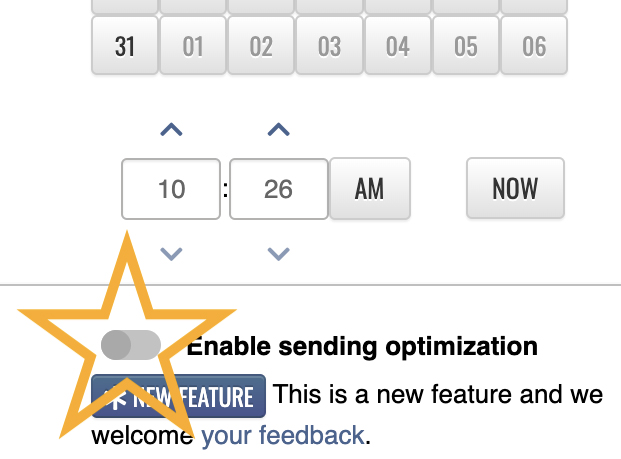
Once sending optimization is enabled, our system will present you with the following options:
Once the campaign starts sending, it will appear in the reporting tab. At the top, you will see the overall progress of the Optimized process, and below, you will see the stats for the campaign so far.

Recipients who recently opened or clicked on an email or campaign are engaged users. By focusing on active users, you put your message in front of the most likely users to make purchases. The best practice is to target this group first and frequently. Best of all, ReachMail makes it easy to distinguish these users with our List Maintenance and Prebuilt Segments via our Schedule & Send page.
Demographic data describes the outward-facing attributes—for example, their age, gender, marital status, etc. For instance, knowing gender could be vital information if you are a clothing retailer. Therefore, ensure the signup process includes questions focused on the demographics that matter most to your business.
Geographical data can provide insight into specific trends in an area, the current season, and needs or wants from that region. In addition, ReachMail's Open Analysis offers helpful information, such as openers by geographic distribution.
High-value customers can be customers who spend more, purchase premium products, or make purchases consistently. Taking note of these customers is crucial when offering the right deal at the right time and place. You could, for example, offer these recipients a dynamic coupon code or exclusive products.
How a user comes into your list makes a huge difference. Did they purchase something? Did they give you their email on a landing page? Target brand-new subscribers with available products or services to introduce them and track where they showed interest. If you have a signup form on a specific landing page, follow up with more information on that topic.
As you can see, email marketing segmentation can work for any business with a bit of effort and creativity. Knowing your audience helps you focus your campaigns to increase revenue and drive engagement. Get started today targeting these audiences with ReachMail.

1. Clear Out Dormant Subscribers
If your subscribers aren't engaging with your emails, you need to take them off your list. While you may aspire to have as many subscribers as possible, an unengaged subscriber can do more harm than good. Fortunately, ReachMail offers a reliable Engagement Scanner to help you identify the right subscribers.
2. Warm Your Data
Warming your data is vital to building your reputation with mailbox providers. With each email opened and received by users, ISPs become more confident in inboxing your messages. Utilize our automated List Warming tool and let our system do all the work for you. Warming is most effective when used with larger lists.
3. Clean Your List
Although you may have previously cleaned your list, there are likely new issues you have not yet identified. Clean lists need to be regularly maintained so that they remain effective. With our automated List Cleaning process, you can protect your lists and send more profitable campaigns.
4. Target Your Audience
By segmenting your audience, you can increase the chances of sending relevant content to your subscribers, improving delivery, and reducing opt-opts. Thanks to ReachMail's built-in Tags, Custom List Elements, Preference Centers, Dynamic Content, and List Segments, you'll be able to target your recipients' interests with pinpoint accuracy.
5. Authenticate Your Email Domain
With SPF and DKIM, you prove to the ISPs that you are who you say you are and that your email is trustworthy. Therefore, we recommend that all senders set up SPF and DKIM for the best results. For extra credit, you can also implement custom tracking domains.
To learn more about why these steps above work, check out our blog post: Tips On How To Inbox And Avoid Junk.
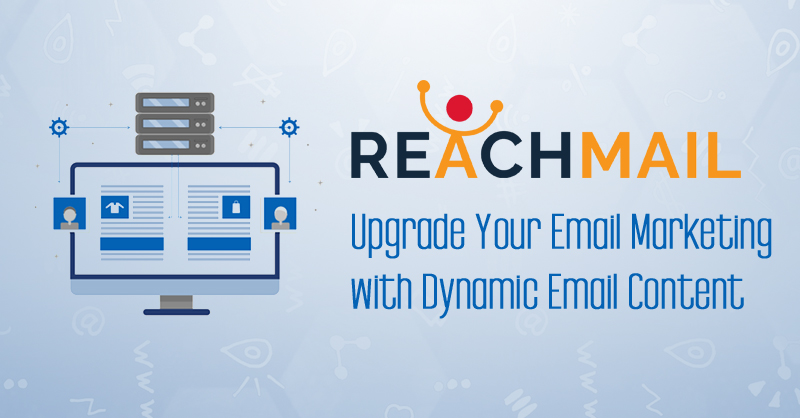
At ReachMail, we're starting the new year with a bang! We're proud to introduce dynamic content and our 30-day summary report. This is the first set of features we're introducing in our beta user setting. Please take a few moments to check out how these enhancements will improve your email marketing technique.
Dynamic content allows you to leverage the power of personalization to your advantage. Make your emails more relevant to your audience by only showing content that fits them. Use our Advanced Editor to compose portions of content (text and/or images) to create intricate mailings. A full-featured preview ensures the resulting content looks like it should for each recipient. All paid plans include this feature at no additional cost.
Learn More or Ask Us
 30-Day Summary
30-Day SummaryA lot can happen in 30 days, which is why we've worked on a feature that compares your current 30 days against your previous 30 days—offering a unique insight into your results that allows you to make changes for additional improvement.
You can enable this functionality via our beta user settings. Once you activate it, you'll see it right on your dashboard.
Learn More or Ask Us

Our customers are the finest, and we couldn't be more thankful for you. We have developed countless innovative services, features, and tools with your ongoing support in the past year. Your continued feedback further improves our excellent email marketing platform. As a yearly tradition, we like to look back on some of our favorite tools we introduced this year.
List warming allows you to add volume to build trust with a provider gradually. If you've not sent to a list lately, or if you're mailing from a new domain or IP address, using this tool is easy. Let our system handle all the guesswork while you sit back and enjoy the results.
This year we added several new insightful charts to ReachMail & Easy-SMTP, including our provider intelligence report. Our customers can better understand their results and visualize their success using these enhanced reports.
With Zapier, our customers can create advanced automation easily. For example, we added triggers on opens, clicks, bounces, and opt-outs this year. We also added additional Zapier templates to connect to the most popular apps like WordPress, SalesForce, Shopify, Google Sheets, and Google Forms.

For the second year in a row, ReachMail was named a FrontRunner for Email Marketing Software by Software Advice. FrontRunners aims to assist small businesses in determining what software product is right for them.
ReachMail was also recognized again by Capterra as Best Value and Best Ease of Use in the Email Marketing category based on customer reviews and recognized by GetApp as a Category Leader in the Email Marketing Software space.
We expect 2022 to be an exciting year as we continue to enhance the services, tools, and features we provide. Thank you again for your continued support, and we look forward to working with you in the new year.

With email responsible for over 20% of online holiday site visits, don't get sent to the junk folder. Thanksgiving and Black Friday account for some of the highest open and click rates. Preparing for increased traffic is part of any successful marketing strategy. Use our Black Friday 2021 Guide to help get your emails delivered this holiday season. Highlighted below are some steps outlined to be ready for this year's holiday sales.
Give some love to your customer data. Preparation includes grooming your list for success. List hygiene is critical when optimizing your campaign for profitability. ReachMail list cleanings perform both data hygiene and email verification scans to your customer data. Data hygiene encompasses much more than just verifying addresses. With everyone competing for the inbox, make sure your emails stand the best chance when it comes to deliverability. Proper data hygiene rids your list of potential spam traps that appear to be openers and non-responders and seeks to return results that maximize delivery to the inbox.
You've heard the saying, "Timing is everything." Well, this is especially true when it comes to promoting your holiday deals. During this period, users receive an influx of marketing mail. Being prepared requires an intelligent marketing plan to ensure the message stands out from the rest of the crowd. Start early by sending campaigns to your engaged core audience around the end of October or the first week of November. The highest percentage of opens tends to occur before and after the holiday itself, according to this study on email open rate trends during the holidays.
Dates tend to be the most critical aspect, but it is also necessary to keep time in mind. Litmus crafted a detailed analysis of the best times to send an email that sorts the information by country and opens by the time of day. Most of your opens and clicks usually occur within the very first hour of your campaign's lifecycle.
Once you have cleaned your list and decided on the perfect date and time. Then craft an engaging subject line, personalize the offer and present a visually appealing email to encourage your recipient to open since you have spent all this time planning to get it delivered to their inbox.
Whoever said looks aren't everything was never in the business of marketing. Once you've finalized your strategy, cleaned your lists, perfected your timing, selected personalization, and selected your offer, the next step is to procure your style. Create a sense of excitement and urgency with your phrasing. Take advantage of our brand new Stripo integration, just in time for the holidays, or use our responsive message builder to create stunning email designs. Stripo is a no-code email builder that includes over 800+ email templates with direct integration to export your email quickly into ReachMail. Test out different subject lines and content with A/B testing. This feature allows you to experiment with your subject line and content and use actual data to make an informed decision when the data speaks for itself. To the victor goes the spoils.
Types of offers to think about:
The most crucial aspect of your content in your message is your call to action. Use bold and high contrast calls to action to prompt an engagement for your recipient immediately. Providing additional information comes secondary to the act of clicking on your main offer. People are overwhelmed with email on Black Friday, so presenting a clear and straightforward call to action will respect your customers' time. Make them an offer they can't refuse, along with a process so easy they don't know they have completed the call to action before it's done.
This example has an immediate call to action, simple and cohesive branding, and contrasts nicely against the background to focus on the message's intent. Make the most of your design space above the fold and make your message eye-catching. Instantly individuals know what the company is offering and how to acquire that offer.

Digital privacy is a growing trend on the Internet. Recent metrics show that privacy is a growing concern for users, and businesses are beginning to meet that demand. Apple is the most recent company to add tools to tackle the issue. However, don't be alarmed, as we know the details of these new policies and are already working to ensure they do not get in the way of running a successful email marketing campaign.
As Internet privacy concerns continue to grow, Apple has implemented more features to help keep your data private. These features are updated in iOS 15, iPadOS 15, macOS Monterey, and watchOS 8. At the same time, these protections touch all aspects of the Apple iOS infrastructure. However, there is a particular aspect of these updates that will impact email marketing. This specific subset of these features is called Apple's Mail Privacy Protection.
Which leads us to the question, what is Apple's Mail Privacy Protection? This feature allows users to enable protection on their email addresses using the Apple Mail app—no matter which email service is used, such as Gmail or a work account. This can only be enabled on the built-in Mail app and does not apply to other mail apps (Gmail, Outlook, etc.). Apple has described this feature as follows:
"In the Mail app, Mail Privacy Protection stops senders from using invisible pixels to collect information about the user. The new feature helps users prevent senders from knowing when they open an email and masks their IP address so it can’t be linked to other online activity or used to determine their location."
Along with Apple's Mail Privacy Protection, they will also add a "Hide My Email" feature. This option allows users to generate a unique random email address so their personal email can stay private. This creates a unique relay address that can only be used by the person or company you supplied it to.
The biggest question and concern with these new features being added to Apple's suite of products is impacting email marketing. Specifically on how open rates will be tracked and if reporting will be as accurate. It is important to note that these features will not be enabled by default on all inboxes. However, given the low percentage of people who have opted-in to Apple’s App Tracking Transparency tool, we can assume most users will enable these features.
While tracking users using Apple products may become less reliable. Traditional tracking methods will remain prominent on PC desktops and Android devices. It is important to note that link tracking will continue to operate and track opens. As companies continue to build privacy tools, the importance of external analytics is the best way to track engagement accurately. ReachMail provides built-in support for several external analytic vendors like (Google Analytics, Matomo, OpenWebAnalytics, and Oribi).
ReachMail will continue to monitor how these changes influence email and make adjustments as necessitated.

The pandemic impacted everyone, businesses and customers alike. Everyone has felt the effect of lockdown, lists included. Now that governments are lifting restrictions and industries are reopening, email is the perfect solution for reaching out.
ReachMail provides easy-to-understand tools to make reuniting with your audience effortless. To accompany our award-winning software, we've written a personal guide of pitfalls to avoid when announcing your reopening and best practices to maintain afterward.
Your email marketing may have slowed down, but your business is still going strong. Make your reopening seem like an event, and your email is the invitation. Remind customers that your company still has a service or product to provide. Point out what they've missed out on and why now is the perfect time to return.
Reassure Customers
Customers are still wary about their spending habits and entering an establishment after the pandemic. Keep this in mind and focus on how you can offer them what they need in a safe environment. Things have inevitably changed; announce what your business is doing differently in the aftermath. Summarize new safety protocols that can ease them back into their normal spending habits.
Specify Policies & Services
Remind your audience of store hours, payment methods (focus on contactless options if they're available), policies, and services available. If you've made exceptions during the pandemic, make sure to clearly communicate that these services are still being offered or are being discontinued. Finally, include a call to action to get customers to engage. This can be anything from a phone number, email address, or coupon code.
Thank Your Audience
The pandemic was a shared experience that we all suffered on a global scale. Thank your audience for their continued support. A personal touch can go a long way. Leave a good impression and keep your customers engaged in what you have to offer. Humanize your business instead of appearing as a faceless organization. Reopening should feel like an accomplishment, and your first campaign back should emphasize that.
ReachMail provides solutions to clean and ramp up your email marketing painlessly. For example, if your company has been idle for 6 months or more, your list has aged twofold due to the pandemic. In addition, people have changed jobs, abandoned email addresses, and more. Therefore, your list should be treated as old even if you've only been away for a short period of time.
Email Hygiene
Quickly and easily maximize delivery. Email hygiene is at the forefront of any successful marketing campaign. However, if you've been mailing less frequently, your first campaign may encounter some issues with increased bounces, complaints, and unsubscribes.
People have abandoned or changed addresses during your inactivity. Therefore, sending to problematic addresses will lower your inbox placement and will dampen the reopening celebration.
Automatic List/IP Warming
If you're a high-volume sender (50,000 or more contacts), you'll want to use our automatic list/IP warming tool. Avoid sudden spikes that could alert email services to abnormal patterns. Consistency is key when sending to a larger list of recipients.
List Segmentation
Resist sending to your entire list. While sending one big campaign and calling it a day is always tempting, your marketing will benefit from planning and segmentation. The first round of emails should be targeted at your previously engaged recipients.

Learn how you can put these features in place in your own marketing strategies below.
Intuitive Reporting Graphs
We've added even more insightful charts to our reporting. Understand your campaigns better with percentages front-and-center on delivery, opens, clicks, and bounces. Get delivery and provider openers report overviews that help visualize your results. Understand your Bounce Report better by seeing your undeliverable by provider. Dive in deeper with the ability to download bounce data.
Learn More or Ask Us
Recent Mailings RSS Feed
Ever wanted to incorporate a feed of your recent mailings? With the Recent Mailings RSS Feed, you'll be able to do just that. This feature allows you to share a feed of recent campaigns with your audience. This is a great way to archive campaigns and share them on your website. Click here for instructions on how to enable this feature.
Learn More or Ask Us
Download Mailing As PDF
Mailings are often designed with eye-catching templates. Don't let that hard work go to waste. Reuse that appealing design for extra marketing opportunities. Download your mailings as a PDF and share that fancy mailing you did last week or even post it to your website.
Learn More or Ask Us

ReachMail includes Zapier Templates so you can set up complex automations easily. Current templates connect to some of your favorite apps like WordPress, SalesForce, Shopify, Google Sheets, and Google Forms.
Zapier hosts API endpoints for the Webhooks that Triggers use behind the scenes. If you already host your own API, ReachMail's webhooks can POST data to your endpoints directly. ReachMail's webhooks will notify you of recipient actions as they occur: opens, clicks, bounces, and opt-outs. This allows you to integrate email directly and seamlessly with any workflow you can come up with.
ReachMail's List Warming tool takes a large list and automatically starts a slow and gradual increase of volume over time. This allows you to establish a positive sending reputation with email services slowly and purposefully. Circumventing common pitfalls and establishing a positive impact on inbox placement. The best part, our tool does all the hard work for you!
Warming an IP or list is vital to building your reputation with mailbox providers. Showing up with a new domain or IP without warming can cause limitations in your delivery. Messages may end up in the spam folder or be bounced back.
Warming email traffic has become the standard in creating an effective marketing campaign. Start with your best foot forward by sending your best performing content to your most engaged recipients. Save lower performing content and data for after the initial warming process.
The key thing to remember is that mailbox providers want to see a gradual increase, developing a good reputation takes time, and always start with your best content and recipients.
Check out our list warming guide for information on preparation and list warming best practices.
List Warming can be accessed by going to your Tools tab and selecting the List Warming option. From this page, you'll be able to select a list, choose the Mailing content, and set the warming schedule. Once your warming has begun you'll see reports added for each campaign sent.
This feature is only available for our Pro accounts, contact our sales team about upgrading today!
Learn More or Ask Us
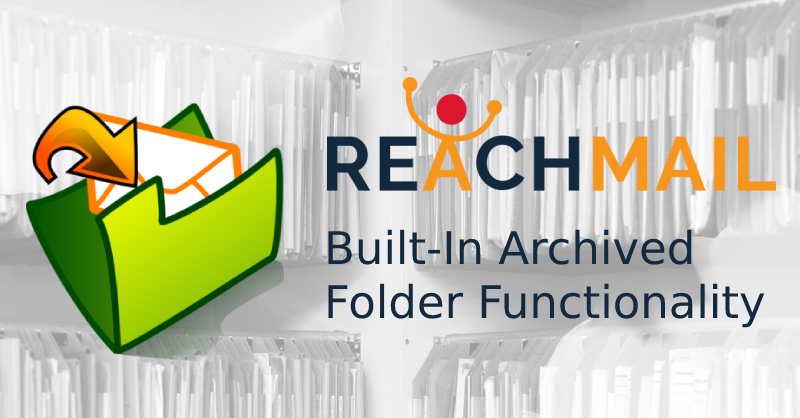
The new year is here, and we're bringing exciting new improvements to ReachMail. Check out the few we've highlight below:
The Archived Folder can store old lists and mailings. Increasing your productivity by focusing on active information. We've added more customization options to our Footer Format Editor, such as, link and HTML blocks.
Check back to keep up to date with some of the exciting features we're launching this year.
Archived Folder
The Archived Folder is simple in design. It allows you to move unused lists or mailings into a dedicated folder. This folder's contents will only appear when you select that folder. This allows lists and mailings tabs to load faster. On top of that it allows you to keep data in your account to access at your choosing. Keep in mind, archived lists still count toward your account total.
Learn More or Ask Us
New Footer Customization Options
The Footer Format Editor has even more ways to customize the end of your message. New options include Add Link and Add HTML Blocks. Links can support ReachMail custom links, such as a forward to a friend and view in browser. The HTML block allows you to insert HTML supported code in the footer. This can allow you to format and stylize text or insert custom footer images.
Learn More or Ask Us

Tagging & Preference Centers
Tagging was designed to improve segmentation and help avoid list clutter. These topics may not be the most exciting, but when it comes to inbox placement, they're crucial. Tagging was implemented across our entire suite of features and has been a driving force for automations and preference centers. Tags can also be used to filter campaigns, exports, and auto messages.
Learn More or Ask Us
Message Builder Improvements
The message builder was a huge hit in 2019 when we introduced it. This year we worked on improving the message builder with templates, embedded video block support, and account branding. These three improvements fleshed out the message builder to customer praise. The message builder remains the best way to create quick & easy responsive campaigns. Try it today and experience the difference.
Learn More or Ask Us
Signup Shield & List Cleaning
Email hygiene is essential to a successful email marketing campaign. One of our goals this year was to make it easier to act on list management. List cleanings are easier than ever via the user interface and completely automated. We also introduced email hygiene credits that can be used to validate addresses with our signup shield technology. Catch data quality issues before they cause any damage and immediately identify email threats. List cleanings are easier than ever via the user interface and completely automated.
Learn More or Ask Us
Recognitions & Awards
ReachMail was named a FrontRunner for Email Marketing Software by Software Advice. FrontRunners is designed to help small businesses evaluate which software products may be right for them.
ReachMail was also recognized by Capterra as Best Value and Best Ease of Use in the Email Marketing category based on customer reviews as well as recognized by GetApp as a Category Leader in the Email Marketing Software space.
We're all excited about the great things in the pipeline for 2021!


You wouldn't leave a name tag blank, why should your emails be any different? Personalizing your message gives the recipient the feeling that you're approaching them as a friend, not a marketer. People who felt cared for pay attention to what you say. Don't squander the value of asking for a name on your signup form. Use personalization in the subject line and the body of a message.
Just like Santa's list your list(s) should pinpoint what your recipients are interested in. Imagine if the North Pole was ran without any segmentation. Barney and Ben want some hop-along boots, but receive dolls instead. The same gift Santa gave to Janice and Jen. Now Barney and Ben may actually enjoy the dolls, but it wasn't what they wanted. Knowing what your recipients have interest in can allow you to tailor emails with sales, information, and specials specifically for them.
You wouldn't keep your dirty boots on when walking through someone's house. Don't show up at the inbox with dirty email data. Email hygiene is the new standard for email marketing services. Managing your data by removing disengaged recipients and getting list cleanings regularly is a guaranteed way to be invited back to the inbox. Not managing your data makes your list stale like leftover fruit cake.
Everybody has that one family member who uses too much tape when wrapping presents. Not only is it wasteful on resources, it also takes too long to unwrap. Your emails should be treated similarly. Get to the point and show the value of your message and make sure to include a call to action. Our message builder makes it simple to make responsive messages that look good and get your message across.

At ReachMail, we're always finding ways to create new and exciting tools that increase your productivity and enhance your workflow like: Account Branding and Zapier Integrations.
Account Branding
Brand your mailing created with the Message Builder quickly and easily! Introducing the ability to predefine your brand logo, background color, foreground color, and text color. When you provide your branding information you supply ReachMail with knowledgeable information, so we can better customize your experience.
Learn More or Ask Us
More Zapier Integrations
Getting started with Zapier integration in ReachMail is simple. You don't need extensive programming knowledge or complex algorithms. Keeping integrated with cutting edge technology is important to us, so we've added more support to actions and searches within Zapier.
New search functions include searching for mailings, recipients, and tags. Whereas new actions include creating a mailing, tagging a recipient, scheduling a campaign, creating a tag, and verifying an email address (requires Email Hygiene Credits).
Learn More or Ask Us
Message Builder Improvements
Our Message Builder has been a great way to turn anyone into an email marketing designer. With that goal in mind, we are always making improvements to how the Message Builder functions. Most recently we've worked on updates to the button, paragraph, and title blocks.
Try the Message Builder today and see how responsive email design can make a difference for you. If you have any constructive feedback, feel free to contact us.

⬜ Start Early
Every year Black Friday starts earlier and earlier. Half of the battle is being the first to the battlefield. Consumers are desperate for deals and many of them will buy on a first come, first served basis. The week before and after Black Friday is crowded, so get on your clients' mind when fewer companies are fighting for attention. Prepare right now on the offer you'll be promoting, getting that offer in front of your clients, and having a marketing plan while the offer is happening.
⬜ Clean Your Data
Hygiene scans always help improve inbox ratings and engagement. These are especially crucial on big email marketing days like Black Friday. Make sure you're putting your best foot forward. Segment your older data as a cleaning priority. Sending your offers to spam traps and unengaged recipients can destroy your first impression. Getting a list cleaning and removing disengaged recipients is recommended for the best results. Sending to a cleaned list will give you a better shot at the inbox over your competition. There are never any guarantees on Black Friday, but every advantage counts.
⬜ Segment & Target
Segmentation goes hand in hand with cleaning your data. Once you've tidied up your data, make sure you're sending the right offers to your customers. For instance, if someone has shown interest in buying a specific product in the past. Offer them a more personalized offer for that item at a discount. Targeting during Black Friday can be the difference between life and death of your sale. Make sure to engage frequently but not constantly. Track the individuals who are using your code and those who are not.
⬜ Use Engagement & Revenue Offers
Engagement offers reward the individual for completing an action to receive a discount. A revenue offer is a straight sale. For instance, offer a sign up form to receive a special Black Friday coupon, but also advertise the current products that they can purchase instantly. A mixture of these types of offers can allow you to double your revenue. Make sure to include these offers before and during Black Friday. The holiday season allows for more aggressive marketing tactics.
Putting It All Together
Start early by sending out a mix of engagement and revenue offers to your clients. Entice new people to sign up to receive a discount code for the upcoming Black Friday promotion. Make sure the offer is timely and time sensitive. Setup an Auto Message to send your Black Friday coupon code immediately upon sign up. Make sure the coupon code has a clear begin and end date.
Before the begin date
After the begin date
Engaging with your clients early and during is important to keep your offer at the top of their mind during the holiday season. Segmenting and targeting is crucial to retain customers and to effectively market. The worst thing you can do is send countless reminders. Keep your engagement limited but effective.
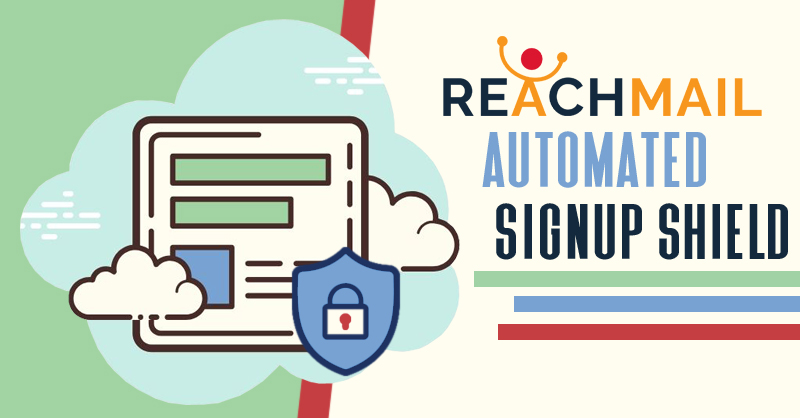
Email hygiene credits can also be used to purchase list cleanings or preform one-at-a-time email scans. These features allow you to implement safeguards that will give you the best chance at the inbox and profit.
Try our automated signup shield forms with 100 free email hygiene credits!
Signup Shield
ReachMail's Signup Shield forms allow you to clean and correct email addresses as they come in. Catch bots, disposable domains, spam traps, hard bounces, complainer threats, blacklisters, and typos. With our Signup Shield technology you'll catch data quality issues before they cause any damage and immediately identify email threats.
Get 100 free email hygiene credits to use with our Signup Shield technology. Simply go to your Lists tab, select List Tools, and choose Signup Shield.
Free promotional email hygiene credits expire 1 year after claiming.
Learn More or Ask Us
Email Hygiene Credits
List cleanings are now being offered based with Email Hygiene credits. This allows for more flexibility, savings, and ease of use. Once credits are purchased they will expire 2 years after purchase. Buy credits in batches of 1,000, 10,000, 100,000, and 1,000,000. With Email Hygiene credits you can run list cleanings or use our Signup Shield form technology. Purchased credits used with our Signup Shield forms renew automatically so you're never unprotected.
Learn More or Ask Us
Did You Know?
You can tag on upload, import, or with merging lists. With the continued focus on user preferences, we've added extra ways to add tags to your contacts. Easily tag a list on upload/import be selecting single or multiple tags.
Want to merge lists but add a tag for the source list? Well now you can, with the List Merge feature. Keep the source list name as a tag on any Merge List process to better keep track of where recipients originated.
Use these options to keep your customers' preferences organized and accurate.
We are excited that ReachMail is recognized as a leader by several independent organizations.
ReachMail was also recognized by Capterra as Best Value and Best Ease of Use in the Email Marketing category based on customer reviews as well as recognized by GetApp as a Category Leader in the Email Marketing Software space.
Our CEO Greg Gulik says, "We're very excited to be recognized in the FrontRunners report by Software Advice and Capterra for all the hard work the entire team has put into creating the best and easiest to use Email Marketing Platform on the market.
Being highlighted for Best Value and Ease of Use by Capterra and Most Recommended by Software Advice adds to all our previous recognition for providing value to our customers."
FrontRunners is published on Software Advice, the leading online service for businesses navigating the software selection process. FrontRunners evaluates verified end-user reviews and product data, positioning the top scoring products based on Usability and Customer Satisfaction ratings for small businesses. FrontRunners for Email Marketing Software software is available at https://www.softwareadvice.com/email-marketing/#top-products.
 |
 |
 |
 |
 |
FrontRunners constitute the subjective opinions of individual end-user reviews, ratings, and data applied against a documented methodology; they neither represent the views of, nor constitute an endorsement by, Software Advice or its affiliates.
Category Leaders constitute the subjective opinions of individual end-user reviews, ratings and data applied against a documented methodology; they neither represent the views of, nor constitute an endorsement by, GetApp or its affiliates.
Embed Video Into Your Email
Did you know that you can add video to your Mailings in ReachMail?
Videos can boost engagement with your emails significantly.
Learn More or Ask Us
Provider Intelligence Report
The provider intelligence is a result of our internal push to incorporate machine learning strategies into our back-end delivery optimization. Our data indicates that networks like Google and Outlook/MSN host mail for a significant amount of domains and as such our delivery needs to be tuned to the actual provider.
If your list is all consumer domains such as Yahoo or Gmail, this new feature won’t be terribly insightful. If you have a lot of B2B or private domains in your Lists, you may be surprised to see what the Provider Intelligence Report tells you.
Learn More or Ask Us
External Analytics
Data analytics help give you insight, so we added more data analytic providers to our list. Along with Google Analytics, you can now use Matomo, OpenWebAnalytics, and Oribi. No matter which company you prefer, all can be implemented directly into your email campaigns.
Learn More or Ask Us

Message Builder Templates Have Arrived!
Keep an eye out for improvements to the message builder & additional templates in the near future.
Learn More or Ask Us
Footer Format Editor (BETA)
The end of your message can be crucial in how you advertise yourself. With our Footer Formatting we will allow you to modify the order, wording, & appearance. Ensure your message looks perfect from top to bottom. With this being a BETA feature, we welcome your feedback.
Learn More or Ask Us
In Case You Missed It
Still thinking about sending a email regarding COVID-19? Follow these guidelines to ensure your company isn't needlessly messaging your clients. These recommendations can help make sure you're responding correctly given your market.
Learn More or Ask Us
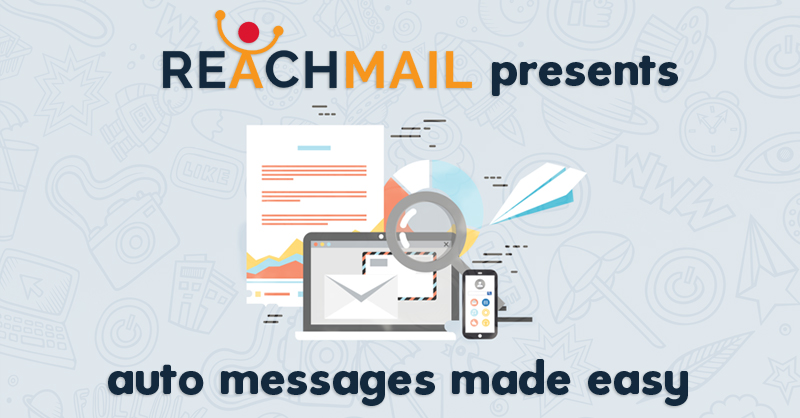
Auto Messages Roll Out In Beta
Auto messages are our improved autoresponder service, easier and faster than before. Auto Messages boast an improved interface and support:
Learn More or Ask Us
Opens Analysis Report
Data is an email marketers most powerful tool. We have improved how you visualize your open data. Track opens by geographical location, by hour, and by hour of day. See how your customers engage with your emails so you can accommodate your marketing schedule to what works best for them.
Learn More or Ask Us
Did You Know?
Did you know that ALL of ReachMail's List Segments can be dynamic? Dynamic Segmentation just means ReachMail helps you keep track of recent openers and clickers automatically in your Segments. We give everyone pre-built Dynamic Segments that can be selected at Schedule time for 30, 60, 90, and 120 day engagement. You can make your own custom Dynamic Segments too using the engagement data that ReachMail automatically tracks and populates in your List(s).
Learn More or Ask Us

Thank you for another great year at ReachMail.
We introduced over 15+ tools & features over the last year. These features come in a variety of different categories, here are some of the highlights.
New ways to use ReachMail
Affiliate Program, Social Media Suite, and Landing Pages.
New Tools and Features
Campaign Templates, Quick Scheduler and Calendar View, List Splitter, and Automated List Cleaning.
Audience Growth and Engagement
Gmail Annotations Tool and Recipient Grading.
What's In Store For 2020?
In 2020, we plan on keeping the momentum going. Introducing improvements to existing features and adding new tools to our suite. In the New Year our first goal is enhancing our automation and automated services. Suspect those improvements to roll out in the first half of 2020. Stay subscribed to our newsletter to keep up-to-date with us every step of the way.

October is a month full of scares, but nothing is scarier than not preparing for Black Friday. Check out some of our helpful tips in our Black Friday Marketing Guide to get you ready for this holiday season.
Personalize
One of the best ways to stand out to your customer is by using personalization. This can be including things like a customer's name or creating dynamic content or offers.
Engage
ReachMail includes a helpful tool called the Engagement Scanner. This allows you to move your contacts into lists of engaged or disengaged recipients. Think of these people as your most valuable targets as they are the ones who have you on the top of their mind.
Segment
On top of targeting your engaged recipients, we also recommend segmenting them. This ensures your offers are reaching the right people. For instance, if your offer is only in-store, make sure you're sending to recipients within range of a store.
Clean
ReachMail partners with the leading list cleaning services to validate your list data. This removes problematic data to increase your chances at the inbox. This is especially important on Black Friday, with everyone competing for inbox placement.
Preview
Seeing what your customers will see on Black Friday can be like having a crystal ball. Using Litmus Inbox Previews you'll be able to see what your content looks like on a multitude of devices.
All these ideas above come recommended before this holiday season. There are a lot of marketers out there vying for attention, make sure you're doing all you can to succeed. Stay subscribed to see more of our Black Friday tips in future newsletters.
List cleanings improvements are now available within the ReachMail system. List cleaning is now easier to submit, pay for, and get results all completely automated. If you haven't taken advantage of our list cleaning service, now is the perfect time to try. If you've used our list cleaning services in the past check out the improved speed and efficiency. Available in time for the upcoming holiday season.
Learn More or Ask Us
Are you afraid of the dark? Because your customer's aren't. With the rising popularity of dark mode we've added more supported devices to our Litmus Inbox Previews. Updating our options to include: iPhone 11 Pro (Dark), Outlook iOS, and Samsung Mail. Don't forget to use your Inbox Previews included every month on any paid account.
Learn More or Ask Us
These BETA features have automatically been enabled on all ReachMail accounts, to disable them feel free to contact us. Our support team will be happy to disable them on your account. Additionally, you can email support@reachmail.com with any questions or feedback. As with any BETA feature, your feedback is crucial to us making improvements.
With the feature enabled on your account a Social Media tab will appear in the user interface. Clicking this tab will give you access to our social management suite of tools.
Contact us for feedback or to disable this feature on your account.

New Features
Campaign Templates
Campaign Templates save delivery configurations to save time when scheduling and sending. Apply them at scheduling time to configure delivery variables. Campaign Templates include lists, suppression lists, segments, tags, delivery time, and campaign profiles.
Quick Scheduler
Our Quick Scheduler uses the newly launched Calendar feature to give you another way to schedule mail. Schedule mail on the weekly or monthly view and visualize when each campaign will send to your audience. This is perfect for scheduling multiple campaigns at once.
Multi-List Add Recipient
Adding a recipient to multiple lists is easier than ever. With our new implementation you'll be able to add a recipient to multiple lists in just a few clicks.
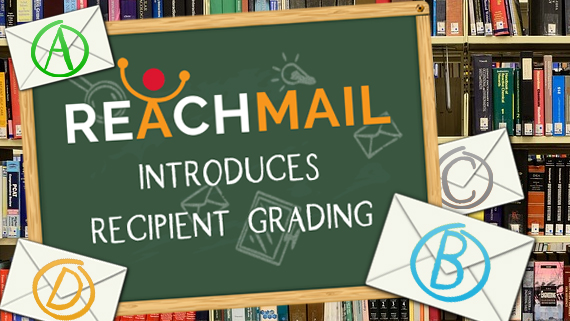
Help beat the summer time heat with these cool new features now available in ReachMail.
New Features
Recipient Grading
Each recipient in your list now gets graded on various metrics such as recipient source, open average, click average, and recentness of bounces, opens, and clicks. Recipient Grading is the perfect tool for list management and allows you to visualize the quality of each recipient.
Calendar
ReachMail's new Calendar view makes it easy to see and plan all your monthly campaigns. View month-to-month what campaigns have been delivered, are currently mailing, or have been scheduled. View past months to ensure you're sending consistently to your recipients and keeping them up-to-date with all your email marketing news.
With that in mind, we are also working on front end features that will give you an advantage in your email marketing, such as the A-List Sending functionality. See more information below:
New Features
List Split
With ReachMail's new easy List Split feature, you're able to segment your list with just a few clicks. This breaks up a list into "virtual" chunks which make it perfect for splitting a campaign for staggered delivery and A/B testing. This feature also allows you to combine list split tags with demographic tags for some advanced implementations.
Upcoming Features
A-List Sending
Ever wanted to send to your most dedicated recipients? With A-List Sending we will rate your recipients and allow you to easily target them in a list. This allows you to communicate directly to those recipients who are the most interested without having to guess. A-List Sending will key off of things like recipient source, open average, click average, recent bounce data, and more.

Check out what's new in April below:
New Features
Landing Pages
Landing pages allow you to create single page websites. There is a wide variety of ways to use this feature, you can create focused content to encourage someone to sign up to receive your emails or use it to provide additional information on a specific promotion or offer. Those are only a couple of examples but with landing pages we give you the control you need to make stunning single page websites that allow you to get your message across.
Affiliate Program
Earn revenue with every email blast. ReachMail’s affiliate program is a win-win-win situation for everyone. You win by generating revenue from people and businesses you refer, the people you refer win by having a fantastic email marketing system at their disposal, and we win by getting amazing customers.
Feature Upvote
Feedback is vital to help ensure a company is on the right track and with Feature Upvote you can now make sure your voice is heard when influencing the future of ReachMail. This helps us decide how to prioritize new features and enhancements by voting on what is most important to you. You can even add your own suggestions to be voted on if what you're looking for isn't listed.
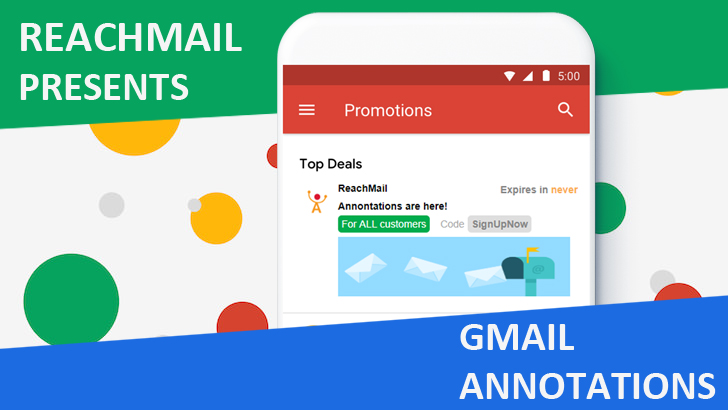
ReachMail strives to be constantly creating new simple to use tools for you to get the most out of your email marketing.
New Features
Annotations
Annotations are used to manage Gmail Promotions Tab markup. This markup allows for a condensed version of your email message to be bundled at the top of the promotions tab in the Gmail iOS and Android apps. For more information and highlights see the Gmail Promotions Tab Guides.
Email From An Email
Create a mailing in your favorite email editor and import it to ReachMail by sending your message to a unique account email address. We quickly convert the text and images in your message and allow you to create a Mailing from it easily.
Header & Footer Alignment
Paid accounts get access to being able to choose the alignment of their header and footer. This allows you to choose between center, right, and left alignments. This choice applies to each specific mailing so that you can ensure your alignment matches the design of your content.
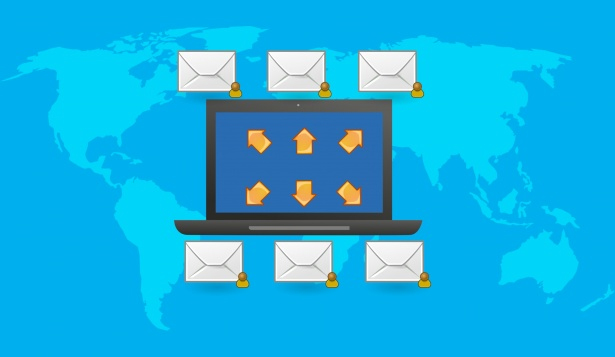
New Features
Markup Editor
If you're someone who prefers creating your mailings in HTML with syntax highlighted, the markup editor is designed with you in mind. This editor allows you to insert or type HTML and get that exact output when you send a message.
Favorite Feature on Lists & Mailings
Favorite your most used lists and/or mailings. This allows them to always appear at the top for you to have quick access. For people who send the same mailing or use the same list this can be a great way to get campaigns out more efficiently.
Multiple Credit Card Support
Store multiple credit cards to split the bill, set a maximum payment, or use different cards for different payments. This allows you to have more control over how you pay for our services and can make it easier supporting payments for multiple companies.
New Website
New Features
Unsubscribe Survey
Getting information on why a recipient no longer wants to receive emails can help you keep recipients. We are happy to be able to include this feature on all accounts in our platform. Whenever a recipient opts out of message we will present them with a brief survey. The best part of this is that we allow you to see this feedback so you can get a better idea of issues that may be occurring in your list. If one list has a lot of people unsubscribing because they do not remember signing up then your list may be aging and it might be time for a permission pass. Gathering information is one of the best ways to understand the audience you're marketing to and identify possible issues before they cause any impact on your deliverability.
Sign Up Link Option On Post To Social Media
In the new age of marketing social media is one of the most affordable and recent ways to connect with your audience. ReachMail has provided the feature to post to your social media pages on Facebook, Twitter, and LinkedIn for awhile now but now we have also added the feature to include a sign up link when you post. Turn your social media followers into email marketing recipients and increase your network and outreach by advertising a sign up link to the same newsletter you're sharing with your social media followers.